








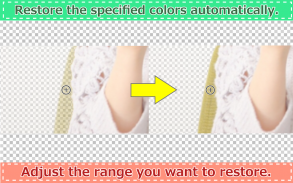
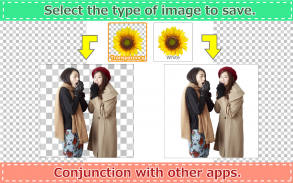


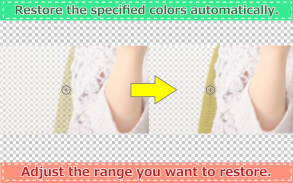
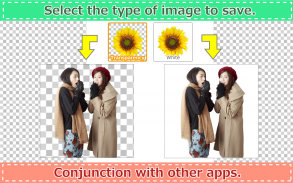
Edge Tracer -Remove background

Description of Edge Tracer -Remove background
Edge Tracer is an application designed for the Android platform that focuses on removing backgrounds from images, enabling users to create cutouts with transparent backgrounds. This app simplifies the process of editing photos by allowing users to trace sections they wish to retain while automatically deleting the background. Users can download Edge Tracer to enhance their image editing capabilities, making it a useful tool for both personal and professional projects.
The primary function of Edge Tracer is the cutout feature, which allows users to enclose the area they want to keep. By doing so, the app automatically detects and removes the background, eliminating the need for precise tracing. This feature is particularly beneficial for those who may not have extensive editing skills or are looking for a quick solution. Additionally, users can restore or delete specific areas by tracing, providing further control over the editing process.
Another notable feature is the app's ability to automatically restore or delete sections based on color settings. Users can specify a color, and the app will detect and modify similar colors found around the selected area. This function is adjustable through a slider, which allows users to fine-tune the range of colors affected by their edits, making it easier to achieve desired results.
For those who may accidentally overcrop their images, Edge Tracer includes a manual restoration function. Users can tap on sections that have been overly edited to restore them to their original state. This feature is complemented by a drag function that allows for more precise edits on finely-detailed sections. The combination of automatic and manual editing tools gives users flexibility in how they approach their projects.
The app also supports various background display types during the editing process. Users can choose between half-transparent options, black, or white backgrounds, allowing them to select a color that best contrasts with their image. This feature can be adjusted at any time, ensuring that users have the best view of their work as they edit.
An essential aspect of Edge Tracer is its user-friendly interface, which includes an enlarged view of the selected work area. This view ensures that users can focus on detailed sections without needing to switch display sizes constantly. This capability is further enhanced by the pinch-in and pinch-out functions that adjust the size of the display. Such features make the app accessible, regardless of a user's experience level in photo editing.
When it comes to output options, Edge Tracer allows users to save their edited images in different formats. Cutout images can be saved as transparent background PNGs or with white backgrounds in JPEG format. This flexibility in file types is beneficial for various applications, such as social media posts or graphic design projects.
The app also supports the import of mask images with transparent backgrounds, adding another layer of functionality. Users can utilize this feature to easily integrate pre-existing images into their projects, enhancing the overall editing experience. This capability is particularly useful for those who wish to combine cutout photos with other images.
For users looking for an ad-free experience, Edge Tracer offers a premium upgrade. This upgrade not only removes advertisements but also provides additional support for image compositing. This feature is ideal for those who frequently work with multiple images and require a more streamlined editing process.
The Edge Tracer app is particularly suitable for individuals who frequently engage with social media applications or those who need high-quality images for composition. Its straightforward approach to background removal and image editing allows users to create professional-looking images with minimal effort. The combination of automatic functions and manual controls makes it a versatile tool for a wide range of projects.
In the realm of image editing apps, Edge Tracer stands out for its ease of use and comprehensive set of features. Whether users are looking to create cutouts for personal use or professional projects, this app provides the necessary tools to achieve their desired outcomes efficiently. With its various editing functions, adjustable display options, and output formats, Edge Tracer is a valuable addition to any Android user's toolkit.
By leveraging the capabilities of Edge Tracer, users can enhance their image editing processes, making complex tasks more manageable. The app's functionality is designed to accommodate various editing needs, ensuring that users can achieve their creative visions effectively. Download Edge Tracer today to explore its features and discover how it can elevate your image editing experience.






























